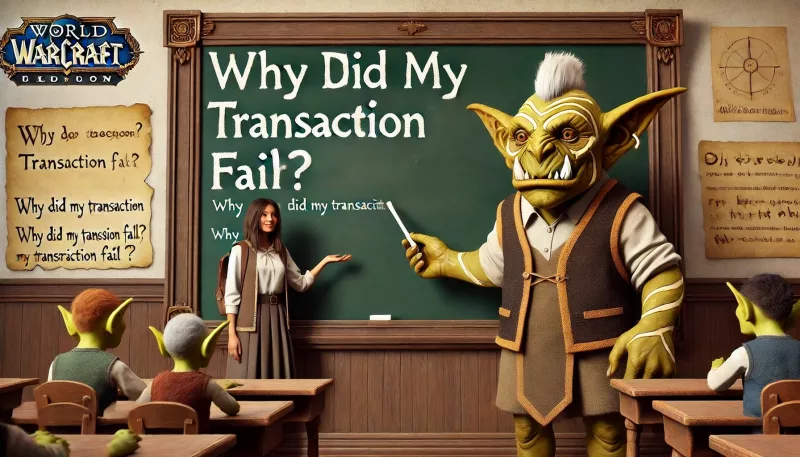Why did my Transaction Fail Podcast
Common Reasons for Transaction Failures on Goblins
When using Goblins, several factors can cause a transaction to fail. Understanding these reasons can help you troubleshoot and resolve issues effectively.
1. Slippage Limits
Default Slippage Setting
The Goblins interface sets a default slippage limit of 0.5%. Slippage is the difference between your expected output and the actual output at the time of your swap. If the price changes by more than your set slippage, the transaction will fail.
Tips:
- Adjust Slippage: Increase your slippage tolerance if your transaction is failing due to price fluctuations. Be cautious, as higher slippage increases the risk of receiving less favorable rates.
2. Transaction Deadline Expired
20-Minute Deadline
The Goblins interface enforces a 20-minute transaction deadline to prevent users from executing swaps after significant price movements. If your transaction exceeds this time limit, it will fail.
Tips:
- Gas Fees: Ensure your gas fee is set appropriately. A low gas fee can delay transactions, causing them to exceed the deadline. Adjust your gas fee to a higher amount if needed.
3. Insufficient Funds
Network Cost
You need sufficient funds in your network’s native token to cover transaction fees. If you don’t have enough, the transaction will fail.
Tips:
- Check Balance: Ensure you have enough native tokens to cover the transaction fees.
- Adjust Swap Amount: Lower the swap amount to reduce the required fee.
- Monitor Fees: Wait for gas fees to decrease during periods of lower activity.
4. Token Fee
Token Contract Fees
Some tokens have fees embedded in their contracts. These fees can affect your transaction if not accounted for in the slippage settings.
Tips:
- Increase Slippage: Adjust the slippage to account for the token’s fees.
- Research Tokens: Use resources like GoPlus Labs and Honeypot Detector to check for buy/sell fees before swapping.
5. Token Not Supported by Goblins
Deflationary Tokens
The Goblins router does not support deflationary tokens. Transactions involving these tokens will automatically fail.
Tips:
- Check Token Compatibility: Verify if the token is supported by Goblins before initiating a swap. Avoid using deflationary tokens.
Additional Resources
- GoPlus Labs: For checking token details and potential fees.
- Honeypot Detector: To detect potential honeypot scams and token fees.
Conclusion
Transactions on Goblins can fail due to various reasons such as slippage limits, transaction deadlines, insufficient funds, token fees, and unsupported tokens. By understanding these factors and following the provided tips, you can effectively troubleshoot and resolve transaction issues. Always ensure you have sufficient funds, adjust your settings appropriately, and research tokens before swapping to enhance your transaction success rate.