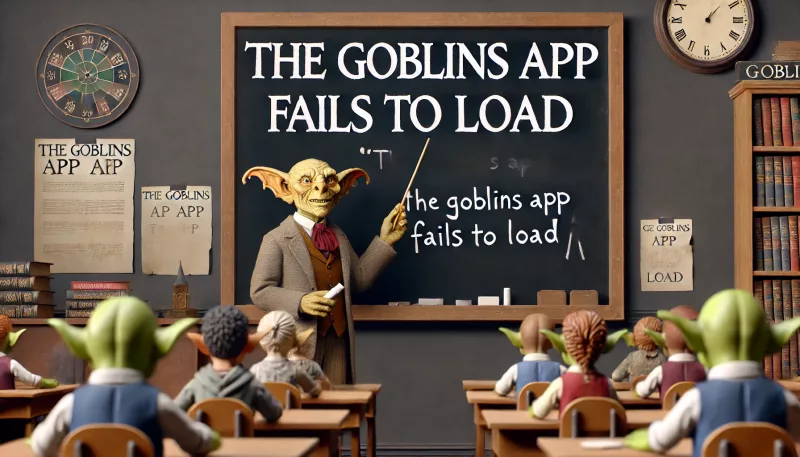The Goblins App fails to load Podcast
Troubleshooting Steps for Loading Issues with the Goblins App
If you’re experiencing difficulties loading the Goblins app at app.goblins.cash, here are several steps you can take to troubleshoot the problem:
1. Reload the Website
Hard Refresh
Performing a hard refresh can clear your browser’s cache for the website and force it to load the most recent version.
- On Desktop:
- PC: Press
Ctrl + Shift + Rsimultaneously. - Mac: Press
Command + Shift + Rsimultaneously.
- PC: Press
2. Clear Your Browser Cache
Clearing your browser’s cache can resolve loading issues caused by outdated or corrupted files.
- On Desktop:
- Access your browser settings and find the option to clear browsing data. Ensure that you clear the cache.
- On Mobile:
- Follow the instructions specific to your mobile browser to clear the cache.
3. Use a Standard Web Browser
Access the Goblins app directly through a standard web browser instead of a wallet dApp browser.
- URL: Visit app.goblins.cash in your preferred web browser (e.g., Chrome, Firefox, Safari).
4. Restart Your Device
Sometimes a simple restart can resolve technical issues. Restart your computer or mobile device to refresh the system.
5. Try Again Later
The Goblins web app might be experiencing temporary issues. If the steps above don’t work, try accessing the app again after a few minutes. The team might be addressing the problem.
Additional Tips and Considerations
- Check Internet Connection: Ensure your internet connection is stable and working properly.
- Browser Updates: Make sure your web browser is up to date, as outdated browsers can sometimes cause compatibility issues.
- Disable Extensions: Browser extensions can sometimes interfere with web applications. Try disabling them temporarily to see if it resolves the issue.
- Check for Announcements: Visit the Goblins social media pages or community forums for any announcements about maintenance or known issues.
Conclusion
If you’re having trouble loading the Goblins app, follow these troubleshooting steps to resolve the issue. Performing a hard refresh, clearing your browser cache, using a standard web browser, restarting your device, and trying again later can help address most common loading problems. Always ensure your internet connection is stable and your browser is up to date for the best experience.