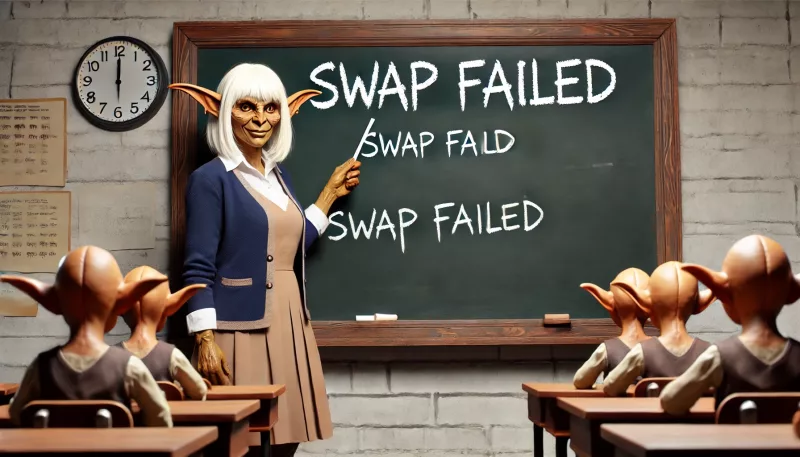Swap Failed Podcast
Troubleshooting “Swap Failed” Errors on the Goblins Web App
While using the Goblins web app to swap tokens, you might encounter a “Swap Failed” error. This error does not indicate that you have lost funds due to gas fees. Below are some common reasons for this error and tips to resolve it.
Common Reasons for “Swap Failed” Errors
- Variable Token Buy or Sell Fee:
- Explanation: Some tokens have variable fees that can change over time. If the slippage tolerance of your swap is lower than the token’s fee, the swap will fail.
- Solution: Manually increase your swap’s slippage tolerance. For example, if the token has a sell fee of 10%, try setting the slippage to 11%, 12%, 13%, or 14%.
- Browser Errors:
- Explanation: Browser-related issues can interfere with the swapping process.
- Solution:
- Disconnect and reconnect your wallet.
- Clear cookies and cache for app.goblins.cash or try a different browser.
- Perform a hard refresh of the Goblins web app:
- On PC: Press
Ctrl + Shift + R - On Mac: Press
Command + Shift + R - On Mobile: Follow the device-specific instructions for clearing cache.
- On PC: Press
- Restart your device if the above steps don’t work.
- Unsellable Tokens:
- Explanation: Malicious token creators can add code to the token contract to prevent anyone but themselves from swapping.
- Solution: Verify the token’s contract and consult community resources or forums to check if others have experienced similar issues.
- Non-Standard Approval Function:
- Explanation: Some tokens have a unique approval process.
- Solution:
- Revoke existing approvals for the token on Goblins.
- Attempt the swap again. If there are no existing approvals, this step may not apply.
- Mathematical Errors:
- Explanation: Rebase tokens and fee-on-transfer tokens have internal math that can alter swap outputs, potentially causing errors.
- Solution:
- Try swapping for even or exact amounts (e.g., 10,000 tokens or 0.3 BCH).
- Experiment with different input or output amounts to see if the swap succeeds.
Tips and Considerations
- Check Token Fees: Always verify the current token fees and adjust your slippage tolerance accordingly.
- Use Reliable Tokens: Stick to well-known tokens with transparent contracts to avoid issues with unsellable tokens.
- Stay Updated: Keep your browser and the Goblins web app updated to ensure compatibility and security.
- Community Resources: Engage with the Goblins community for insights and shared experiences regarding specific tokens and swap issues.
Summary
Encountering a “Swap Failed” error on the Goblins web app can be due to various reasons, including variable token fees, browser issues, unsellable tokens, non-standard approval processes, and mathematical errors with certain tokens. By following the troubleshooting steps and tips provided, you can resolve most issues and successfully complete your swaps. Always stay informed and cautious when dealing with unfamiliar tokens to ensure a smooth trading experience.