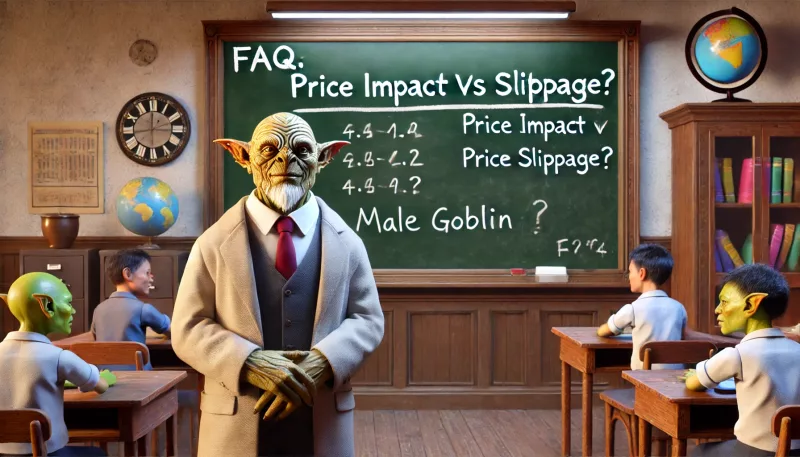Price Impact vs Price Slippage Podcast
Understanding Price Impact and Price Slippage in Cryptocurrency Swaps
When swapping cryptocurrencies, it’s essential to understand the concepts of price impact and price slippage, as they can significantly affect the outcome of your trades. Although often confused, these terms refer to different phenomena.
Price Impact
Price Impact refers to the change in the price of a token that is directly caused by your trade. This occurs because your trade affects the total liquidity in the pool. For instance, a large trade can significantly alter the token’s price due to the pool’s liquidity dynamics. Price impact is reflected as the difference between the current market price and the price at which your trade is executed.
Tips and Considerations:
- Large Trades: Be cautious with large trades, as they can have a substantial price impact, especially in pools with low liquidity.
- Split Orders: To minimize price impact, consider splitting large orders into smaller ones and executing them over a period of time.
- Liquidity Pools: Choose pools with higher liquidity to reduce the price impact of your trades.
Price Slippage
Price Slippage refers to the change in the token price caused by the overall movement of the market between the initiation and completion of your trade. It is shown as the difference between the expected price at the start of the swap and the actual price received after the swap is completed.
Tips and Considerations:
- Market Conditions: Monitor market conditions, as high volatility can increase the likelihood of significant slippage.
- Slippage Tolerance: Set an appropriate slippage tolerance in your swap settings to balance between successful execution and receiving the expected amount of tokens.
- Automatic vs. Custom Slippage: Utilize the automatic slippage feature for optimal outcomes or customize your slippage percentage for greater control.
How to Change and View Slippage
Changing Slippage in Swap Settings:
- Select the Settings Icon: Access the swap settings.
- Slippage Drop-Down: Choose between “Auto” and “Custom” slippage.
- Custom Slippage: Enter your desired slippage percentage when selecting “Custom.”
Viewing Slippage in Swap Details:
- Enter Swap Details: Input the desired swap information.
- Expand Details: Click the arrow to expand the swap details.
- Maximum Slippage: View the current slippage listed as “Maximum slippage.”
Important Considerations
- Low Slippage: Setting slippage too low might cause your transaction to revert or fail due to insufficient allowance for price movement.
- High Slippage: A high slippage setting can lead to receiving fewer tokens than expected. For example, with a 25% slippage setting, you might receive 25% fewer tokens than shown in the swap preview.
Summary
Understanding the differences between price impact and price slippage and managing them effectively is crucial for optimizing your cryptocurrency trades. By considering liquidity, market conditions, and appropriate slippage settings, you can minimize adverse effects and improve trade outcomes.