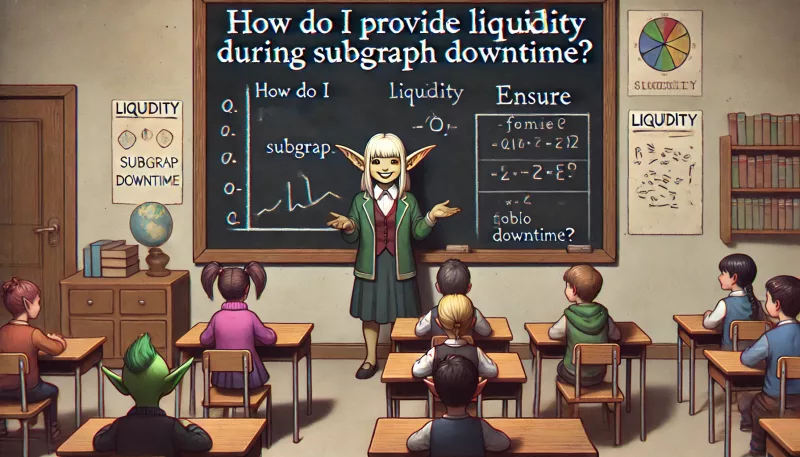How do I provide Liquidity during Subgraph Downtime Podcast
Providing Liquidity During Subgraph Downtime on Goblins
The Goblins web app relies on subgraphs from The Graph Protocol to source data for token and liquidity providing charts for each network. During subgraph downtime, certain functionalities such as liquidity providing charts will be unavailable.
Impact of Subgraph Downtime
- Unavailable Charts:
- Liquidity Providing Charts: These charts will not appear during subgraph downtime.
- Manual Price Range Entry:
- No Automatic Fill: When providing liquidity during subgraph downtime, the price range for the position will not be filled in automatically and must be entered manually.
Steps to Provide Liquidity Manually During Subgraph Downtime
- Choose Token Pair and Fee Tier:
- Select Tokens: Choose the token pair for which you want to provide liquidity.
- Select Fee Tier: Pick the appropriate fee tier for your position.
- Enter Price Range Manually:
- Low Price Entry: Manually enter the low price for your position. Note that the price chart will not load during subgraph downtime.
- High Price Entry: Manually enter the high price for your position. Similarly, the price chart will not be available.
- Add Liquidity:
- Set Price Range: Once you have manually set your position’s price range, proceed to add liquidity as expected.
Additional Tips and Considerations
- Verify Token Prices:
- Use External Sources: During subgraph downtime, use external price trackers like CoinGecko, DexScreener, or DEXTools to verify token prices and set accurate price ranges.
- Stay Informed:
- Community Alerts: Join the Goblins community forums or social media channels to stay updated on subgraph status and potential downtime resolutions.
- Platform Updates: Regularly check for updates from the Goblins team regarding subgraph performance and expected downtime.
- Manual Entry Accuracy:
- Double-Check Prices: Ensure that you double-check the manually entered price range to avoid errors that could impact your liquidity provision.
- Fallback Strategies:
- Plan for Downtime: Have a plan in place for how you will handle liquidity provisioning during expected subgraph downtimes. This may include having pre-determined price ranges or fallback liquidity strategies.
- Monitor Transactions:
- SmartScout: Use tools like SmartScout to monitor your transactions and ensure they are processed correctly, even during subgraph downtime.
Conclusion
Providing liquidity on the Goblins Protocol during subgraph downtime requires manual entry of price ranges due to the unavailability of automatic data filling. By following the steps outlined above and considering additional tips, you can effectively manage your liquidity positions and continue to participate in the Goblins ecosystem despite temporary technical challenges. Stay informed, use external resources for price verification, and engage with the community for support and updates.