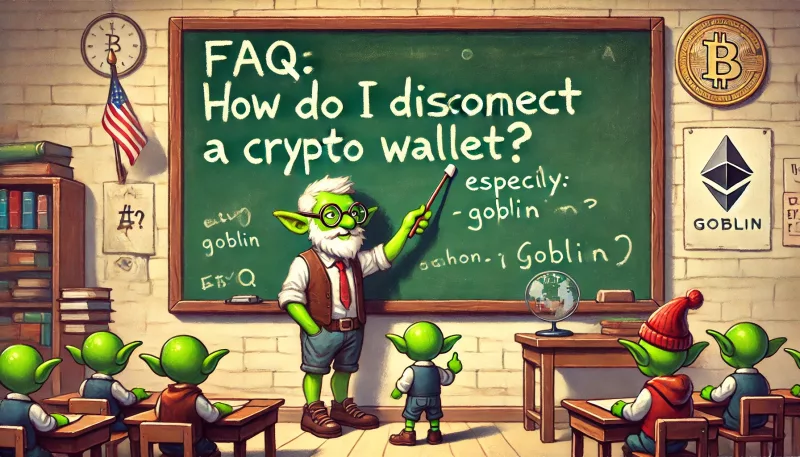How do I disconnect a Cryptocurrency Wallet Podcast
How to Disconnect Your Cryptocurrency Wallet from Goblins
Disconnecting your cryptocurrency wallet from the Goblins Protocol is a simple process that you can complete at any time. This ensures your security and privacy when you’re not actively using the platform.
Steps to Disconnect
1) Access Your Wallet:
- Top Right Corner: Click on your wallet address located in the top right corner of the Goblins interface.
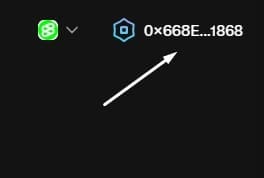
2) Disconnect:
- Select the Disconnect Icon and click on “Disconnect.”
![]()
Additional Information and Tips
- Why Disconnect?
- Security: Disconnecting when not in use can help protect your funds from unauthorized access.
- Privacy: Ensures that your wallet information is not exposed or linked to your activities when you’re not using the platform.
- Reconnecting Your Wallet:
- Simple Reconnection: Reconnecting your wallet to Goblins is just as easy. Simply click on the “Connect Wallet” button and follow the prompts.
- Multiple Wallets: If you use multiple wallets, you can disconnect and reconnect different wallets as needed.
Conclusion
Disconnecting from the Goblins Protocol is a quick and easy process that enhances your security and privacy. By following the steps outlined above, you can ensure your wallet is only connected when necessary. Remember to disconnect when not in use to maintain the highest level of protection for your digital assets.