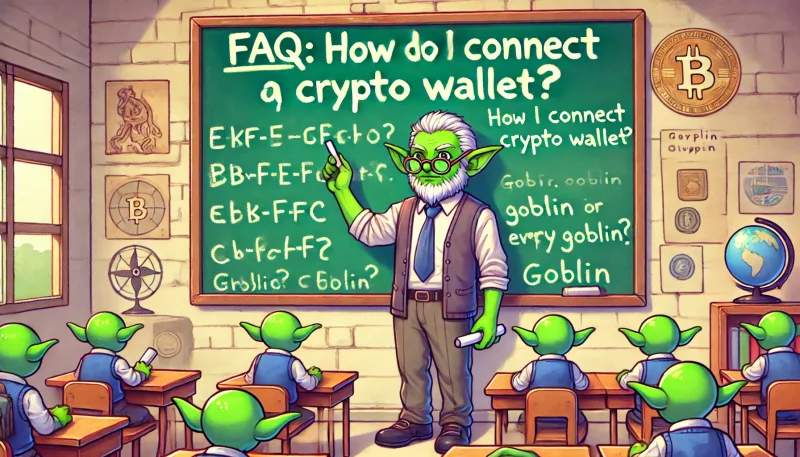How do I connect a Cryptocurrency Wallet Podcast
How to Connect Your Cryptocurrency Wallet to the Goblins App
Connecting your cryptocurrency wallet to the Goblins App is a straightforward process that can be done using either a desktop or mobile browser. Follow these steps to securely start trading on our decentralized exchange (DEX).
Steps to Connect Your Wallet to Goblins
1) Navigate to the Goblins DEX:
- Open your preferred browser and go to the Goblins Website. Select “Launch App” from the top menu. Alternatively, you can go directly to the Goblins DEX.

2) Click “Connect”:
- In the upper right-hand corner of the Goblins DEX, click the “Connect” button.

3) Choose Your Connection Method:
- WalletConnect: Select WalletConnect and scan the displayed QR code with your mobile wallet app or find your desktop wallet in the selections below.
- MetaMask, Rabby Wallet or Coinbase Wallet: Select MetaMask, Rabby Wallet, or Coinbase Wallet to connect directly if you are using these popular browser extensions.
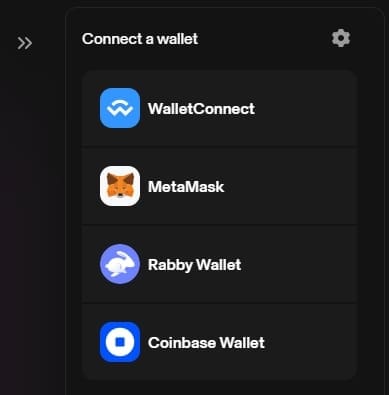
4) Approve the Connection:
- Your wallet will prompt you to approve the connection if this is your first time connecting to the Goblins DEX. Confirm the approval to complete the connection process.
5) Connected Wallet:
- Once approved, your wallet will be successfully connected to the Goblins DEX, allowing you to manage your assets, provide liquidity, and execute trades.
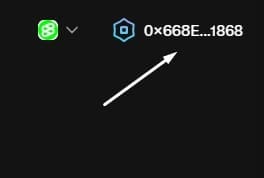
Additional Tips and Considerations
- Secure Connection:
- Verify URL: Always ensure you are on the correct Goblins website URL to avoid phishing scams.
- Private Keys: Never share your private keys or seed phrase with anyone. Goblins will never ask for this information.
- Compatible Wallets:
- Popular Choices: MetaMask, WalletConnect, Coinbase Wallet and Rabby Wallet are among the most popular and secure options for connecting to the Goblins DEX.
- Wide Compatibility: The “All Wallets” option provides flexibility by supporting a wide range of wallets, ensuring compatibility with your preferred choice.
- Troubleshooting Connection Issues:
- Browser Updates: Ensure your browser and wallet extensions are updated to the latest versions.
- Clear Cache: If you encounter issues, try clearing your browser’s cache or restarting the browser.
- Mobile Connectivity:
- Mobile Wallet Apps: Use WalletConnect to seamlessly connect your mobile wallet apps like Trust Wallet, MetaMask Mobile, or others by scanning the QR code.
- Privacy and Security:
- Approval Requests: Only approve connection requests from the official Goblins site. Be cautious of unsolicited approval prompts.
Conclusion
Connecting to the Goblins liquidity app is quick and easy, whether you use a desktop or mobile browser. By following the steps outlined above, you can securely link your wallet and start enjoying the features of the Goblins DEX, including trading, providing liquidity, and more. Always prioritize security and ensure you are on the official Goblins site. Happy trading!