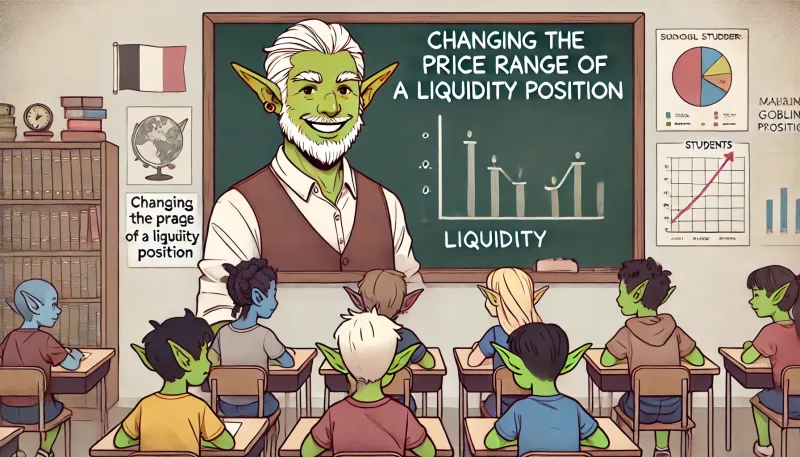Changing the Price Range of a Liquidity Position Podcast
Changing the Price Range of a Liquidity Position on Goblins
To change the price range of a liquidity position on the Goblins Protocol, you need to remove the existing position and then create a new one with the desired price range. Here’s how to do it:
Steps to Change the Price Range
- Remove Existing Liquidity Position:
- Open the Goblins Web App: Navigate to the Goblins web app and select “Pools” to access the Pools page.
- Select the Pool: Choose the pool containing the liquidity position you want to adjust.
- Remove Liquidity: Select “Remove liquidity” and follow the prompts to remove your liquidity position.
- Collect Fees: When you remove your liquidity, all accumulated liquidity provider fees will be collected and sent to your wallet.
- Create a New Liquidity Position:
- Select “New Position”: On the Pools page, select “New position.”
- Choose Tokens: Select the token pair for which you want to provide liquidity.
- Select Fee Tier: Choose the appropriate fee tier for your position.
- Set New Price Range: Enter the desired price range for your new liquidity position.
- Deposit Tokens: Enter the amount of tokens you wish to deposit or select “Max” for the maximum amount.
- Approve and Add Liquidity: Approve the transaction in your wallet and confirm the addition of the new liquidity position.
Additional Tips and Considerations
- Monitor Market Conditions:
- Price Trends: Analyze market trends and volatility when setting your new price range to ensure your position stays within range as much as possible.
- Adjust Accordingly: Be prepared to adjust your price range periodically based on market conditions and performance.
- Fee Collection:
- Automatic Collection: When you remove your liquidity, all earned fees are automatically collected and transferred to your wallet.
- Regular Monitoring: Regularly monitor and collect fees from your active positions to optimize earnings.
- Strategic Positioning:
- Wider Ranges: Consider setting a wider price range to increase the chances of your position staying active and earning fees.
- Multiple Positions: Diversify by creating multiple positions with varying price ranges to spread risk and enhance fee earnings.
- Security and Efficiency:
- Secure Wallet: Ensure your wallet is secure and up-to-date before making any transactions.
- Gas Fees: Be aware of gas fees associated with removing and adding liquidity, and plan accordingly.
- Use Analytics Tools:
- SmartScout: Utilize tools like SmartScout to monitor the performance of your liquidity positions and track transaction statuses.
- Community Insights: Engage with the Goblins community for tips and strategies on effective liquidity provision.
Conclusion
Changing the price range of a liquidity position on the Goblins Protocol involves removing the existing position and creating a new one with the desired range. This process ensures that all earned fees are collected and sent to your wallet. By strategically setting and adjusting your price ranges, monitoring market conditions, and utilizing available tools, you can optimize your liquidity provision and maximize earnings on the Goblins platform.