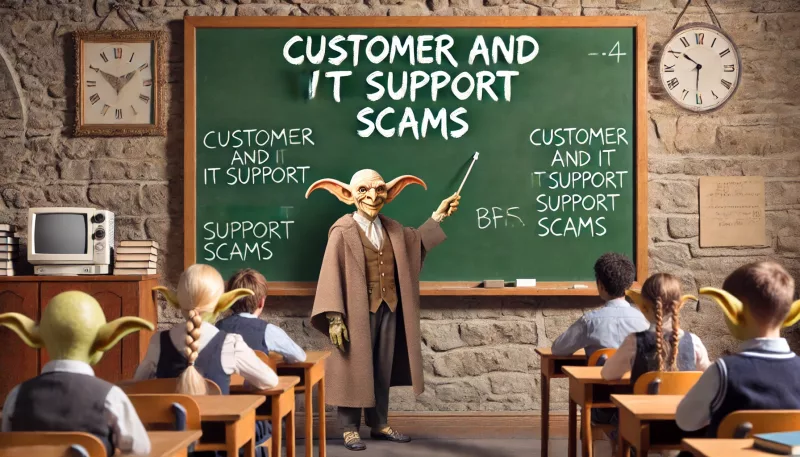Customer and IT Support Scams Podcast
Beware of Customer and IT Support Scams
A common scam involves individuals posing as customer or IT support representatives from reputable organizations, including Goblins. These scammers target users seeking assistance and attempt to trick them into providing personal information for fraudulent purposes.
Recognizing Customer and IT Support Scams
- Impersonation:
- Fake Representatives: Scammers pose as customer or IT support from trusted organizations.
- Urgent Help Requests: They often create a sense of urgency to make you act quickly without verifying their identity.
- Information Requests:
- Personal Data: They ask for personal information such as recovery phrases, private keys, passwords, or other sensitive data.
- Remote Access: They may request remote access to your device to “fix” a problem, but actually aim to steal your information.
Protecting Yourself from Support Scams
- Deny Remote Access:
- No Remote Control: Never allow anyone to remotely access your device, regardless of how convincing they seem.
- Verify Identity: Always verify the identity of the support representative through official channels before taking any action.
- Protect Your Sensitive Information:
- Keep Private Keys Secure: Never share your recovery phrase, private keys, or passwords with anyone.
- Official Communications: Be aware that legitimate support will never ask for your sensitive information.
- Goblins’ Official Policies:
- No Fund Transfers: Goblins will never ask you to send funds to another wallet address or bank account.
- No Software Downloads: Goblins will never ask you to download software onto your device for support purposes.
Additional Tips and Considerations
- Verify Authenticity:
- Official Channels: Contact support directly through official Goblins channels to verify the authenticity of any support request.
- Website Check: Use the official Goblins website to find contact information and support resources.
- Stay Informed:
- Awareness: Educate yourself about common scam tactics and stay updated on the latest security practices.
- Community Alerts: Participate in community forums and groups to stay informed about potential scams and share experiences.
- Enable Security Measures:
- Two-Factor Authentication: Enable two-factor authentication on your accounts for added security.
- Secure Devices: Ensure your devices are secured with up-to-date antivirus software and firewalls.
- Report Suspicious Activity:
- Contact Goblins: If you suspect any fraudulent activity related to Goblins, report it immediately through official channels.
- Notify Authorities: Report the scam to local law enforcement and relevant regulatory bodies to help prevent others from becoming victims.
Conclusion
Scammers posing as customer or IT support representatives can be highly convincing, but by following best practices such as denying remote access, protecting your sensitive information, and verifying support requests through official channels, you can safeguard yourself from these fraudulent schemes. Stay vigilant, informed, and proactive in securing your digital assets and personal information.