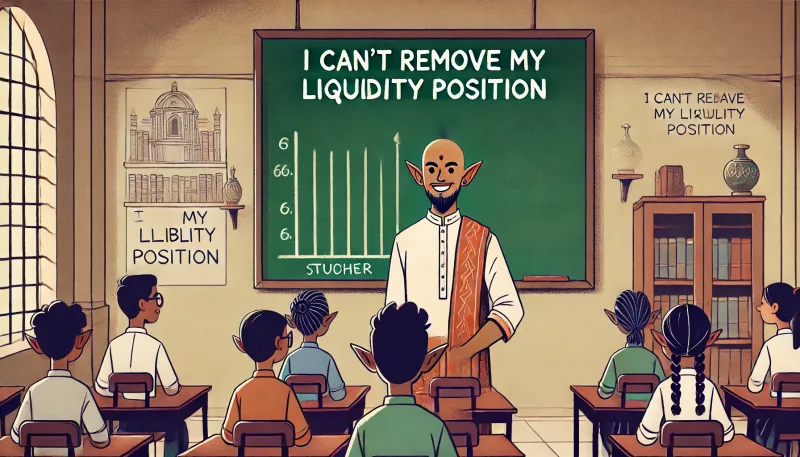I can’t remove my Liquidity Position Podcast
Troubleshooting Liquidity Removal Issues on Goblins
If you encounter difficulties with liquidity removal on the Goblins Protocol, there are several steps you can take to troubleshoot the issue. The Goblins Protocol is designed to support SEP-20 tokens, and tokens that do not adhere to this standard may cause problems.
Non-Standard Tokens or Features Causing Issues
- Fee On Transfer (FOT) Tokens:
- Tokens that apply a tax or fee during transfers.
- In-Transfer Swap or Add Liquidity Tokens:
- Tokens that perform swaps or add liquidity during transfers.
- Rebase or Reflection Tokens:
- Tokens that automatically adjust supply or distribute fees to holders.
- Maximum Transaction or Wallet Limit Tokens:
- Tokens with limits on the amount that can be transacted or held.
- Paused Tokens:
- Tokens that have been temporarily disabled.
Troubleshooting Steps
- Use WBCH for Output:
- Alternative Token: Use WBCH instead of BCH for the output to facilitate liquidity removal.
- Increase Slippage:
- Gradual Adjustment: Gradually increase the slippage percentage until it is double the token fee to accommodate for fee variations.
- Check for Maximum Transaction Amounts:
- SmartScout: Go to the token address on SmartScout.
- Contract Details: Select the contract tab and then the read contract tab.
- MaxTXAmount: Look for Maximum transaction amount (MaxTXAmount or similar) or Maximum wallet amount (MaxWalletAmount or similar). Tokens with these limits may cause liquidity removal issues.
Solving Maximum Transaction Amount Errors
- Use a New Wallet Address:
- Transfer Tokens: Send all tokens in your current wallet to a new wallet address.
- Remove Liquidity:
- Detailed Option: On the Goblins web app, go to the Remove liquidity page and select “Detailed.”
- Enter MaxTXAmount: Enter the Maximum transaction amount. Note that the value is typically in decimal format and should be divided by (10^Decimals).
- Wallet Confirmation: Approve the transaction in your wallet. This allows you to remove the selected percentage of tokens, provided it is within the Maximum transaction amount and your wallet holds zero tokens.
- Repeat the Process:
- Iterative Removal: Repeat the removal process until all liquidity is removed. Ensure that network costs are less than the value of the tokens being removed.
Additional Tips and Considerations
- Verify Gas Fees:
- Cost-Benefit Analysis: Before proceeding with liquidity removal, ensure that the gas fees do not exceed the value of the tokens you are attempting to remove.
- Stay Informed:
- Community Resources: Engage with the Goblins community for insights and updates on dealing with specific token issues.
- Platform Updates: Regularly check for updates and notices from the Goblins team regarding token compatibility and troubleshooting.
- Security Measures:
- Secure Wallets: Use secure and updated wallet applications to protect your assets.
- Backup Keys: Ensure you have backups of your wallet’s private keys or seed phrases in a secure location.
Conclusion
Removing liquidity in the Goblins Ecosystem can sometimes be challenging due to non-standard token features. By following these troubleshooting steps and considering the additional tips, you can effectively manage and resolve liquidity removal issues. Stay informed, use available tools, and engage with the community to ensure a smooth and secure liquidity management experience on the Goblins Protocol.