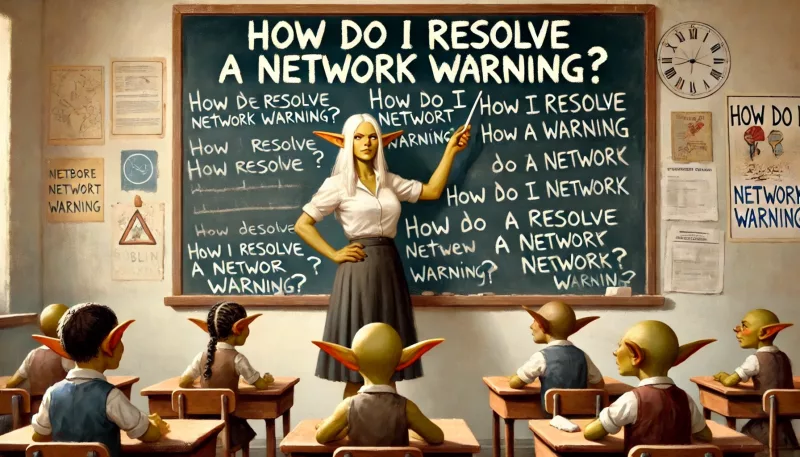How do I resolve a Network Warning Podcast
Understanding and Resolving “Network Warning” Messages on the Goblins App
If you encounter a “Network Warning” message while using the Goblins App, it could be due to one of two reasons. Here’s how to troubleshoot and resolve these issues:
Reasons for “Network Warning” Messages
- Loss of Internet ConnectionExplanation: Your device has lost its internet connection. Here are some solutions:
- Check WiFi Connection: Ensure that your WiFi or wired connection is stable and active.
- Device Status: Verify that your device is connected to the internet.
- Refresh the Page: After confirming your connection, try refreshing the Goblins App page.
- Network DowntimeExplanation: The blockchain network you are using is experiencing downtime. Although this is a rare occurrence, it can happen. Here are some solutions:
- Wait for Resolution: Unfortunately, during network downtime, the only option is to wait for the blockchain developers to address and resolve the issue.
- Check Network Status: Monitor the status of the network through official channels or community forums to stay updated on the progress of the issue resolution.
Additional Tips and Considerations
- Stable Internet Connection:
- Ensure a stable internet connection by positioning your router optimally and reducing interference from other devices.
- Use a wired connection if possible to avoid WiFi-related issues.
- Stay Informed:
- Follow official channels of the blockchain network for real-time updates and announcements regarding network status and maintenance.
- Join community forums or social media groups related to the blockchain for user-reported issues and solutions.
- Use Reliable Devices:
- Make sure your device’s hardware and software are up to date to prevent connectivity issues.
- Restart your device periodically to clear any temporary glitches affecting the internet connection.
Conclusion
A “Network Warning” message on the Goblins App can be due to either a loss of internet connection or network downtime. By ensuring a stable internet connection and staying informed about network status, you can troubleshoot and resolve these issues effectively. If the network is experiencing downtime, patience is key while waiting for the developers to fix the problem.